It looks like nothing was found at this location. Maybe try one of the links below or a search?
Best Practices for Teaching with Emerging Technologies
by Michelle Pacansky-Brock
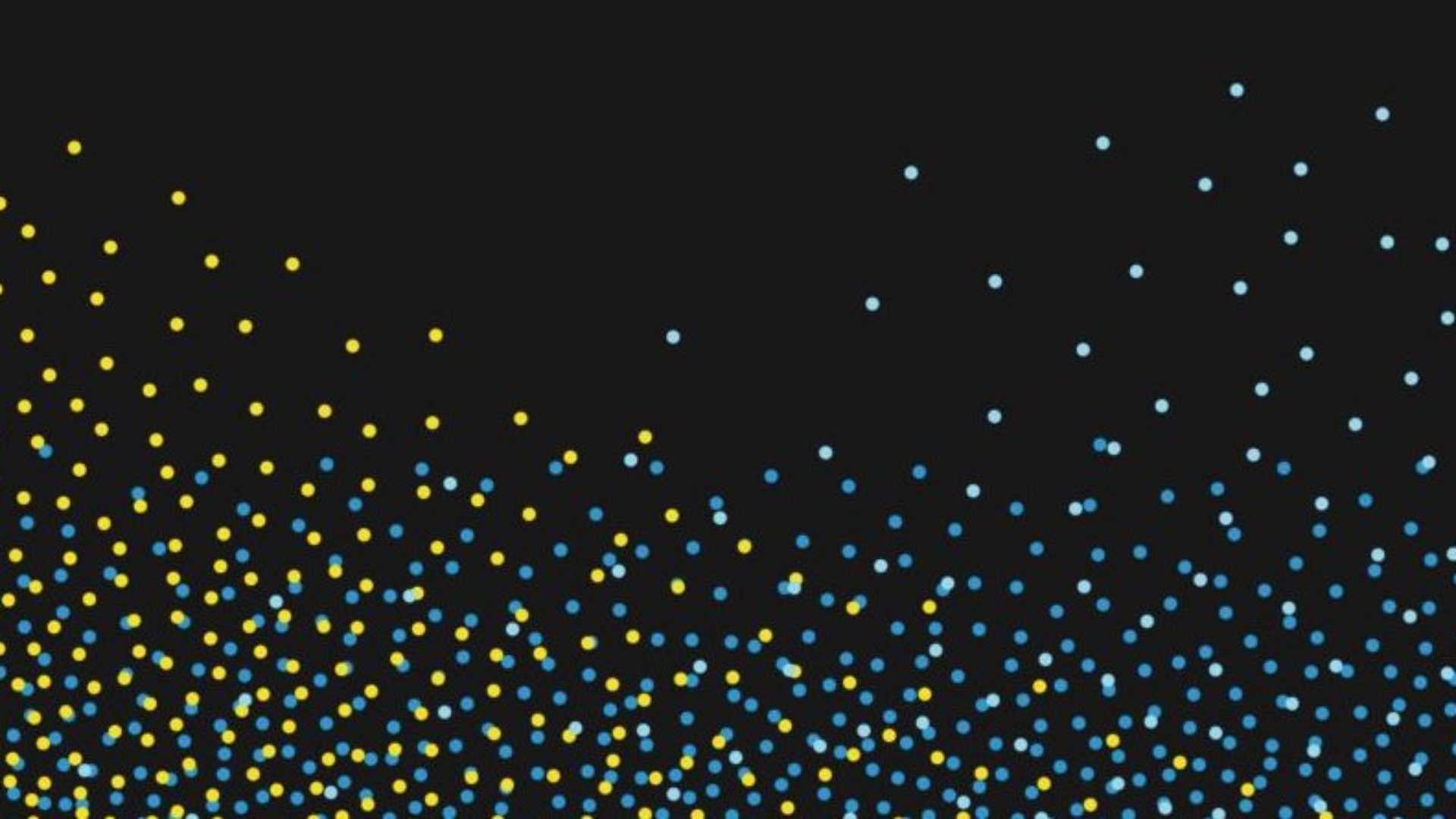
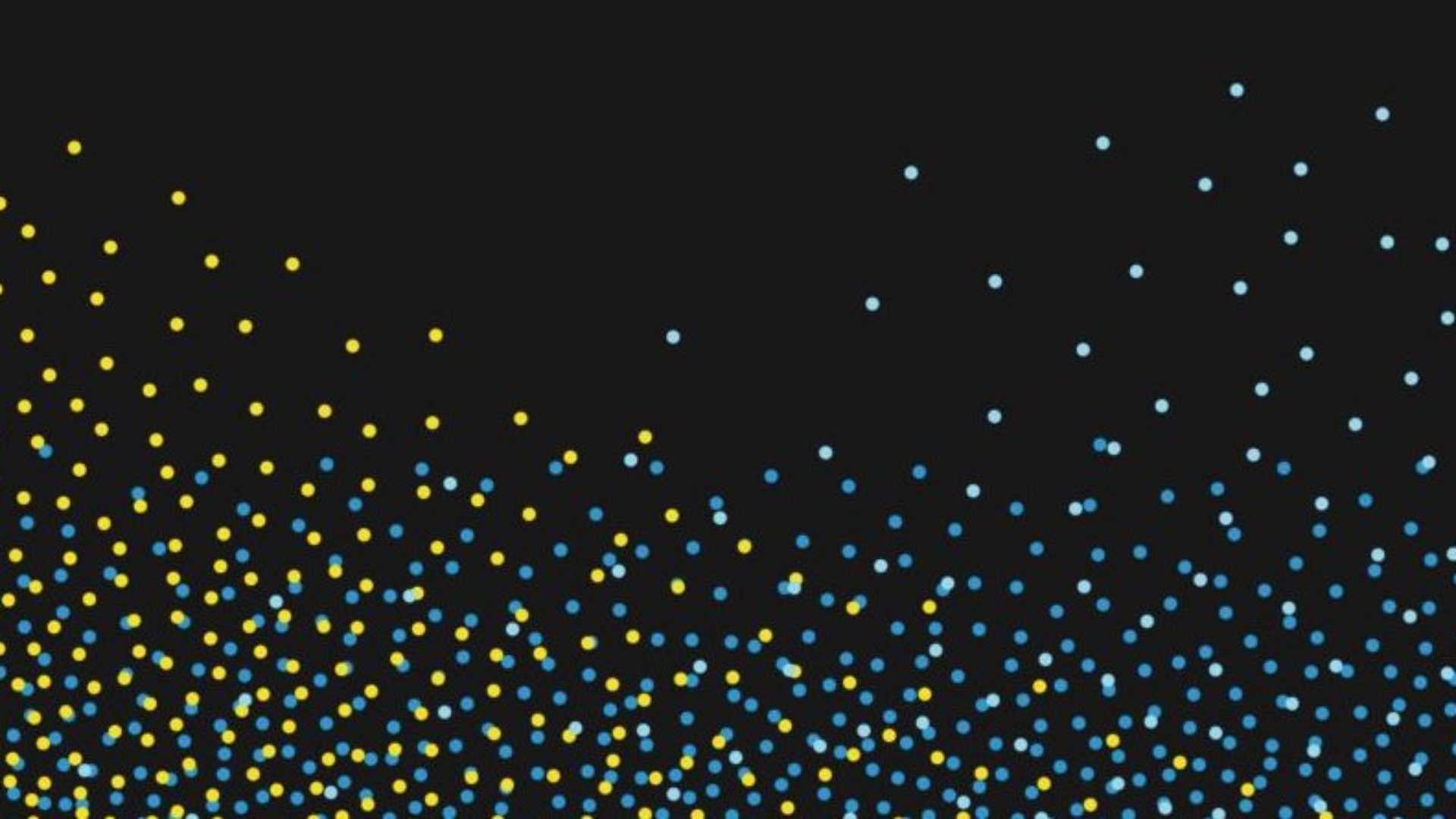
It looks like nothing was found at this location. Maybe try one of the links below or a search?